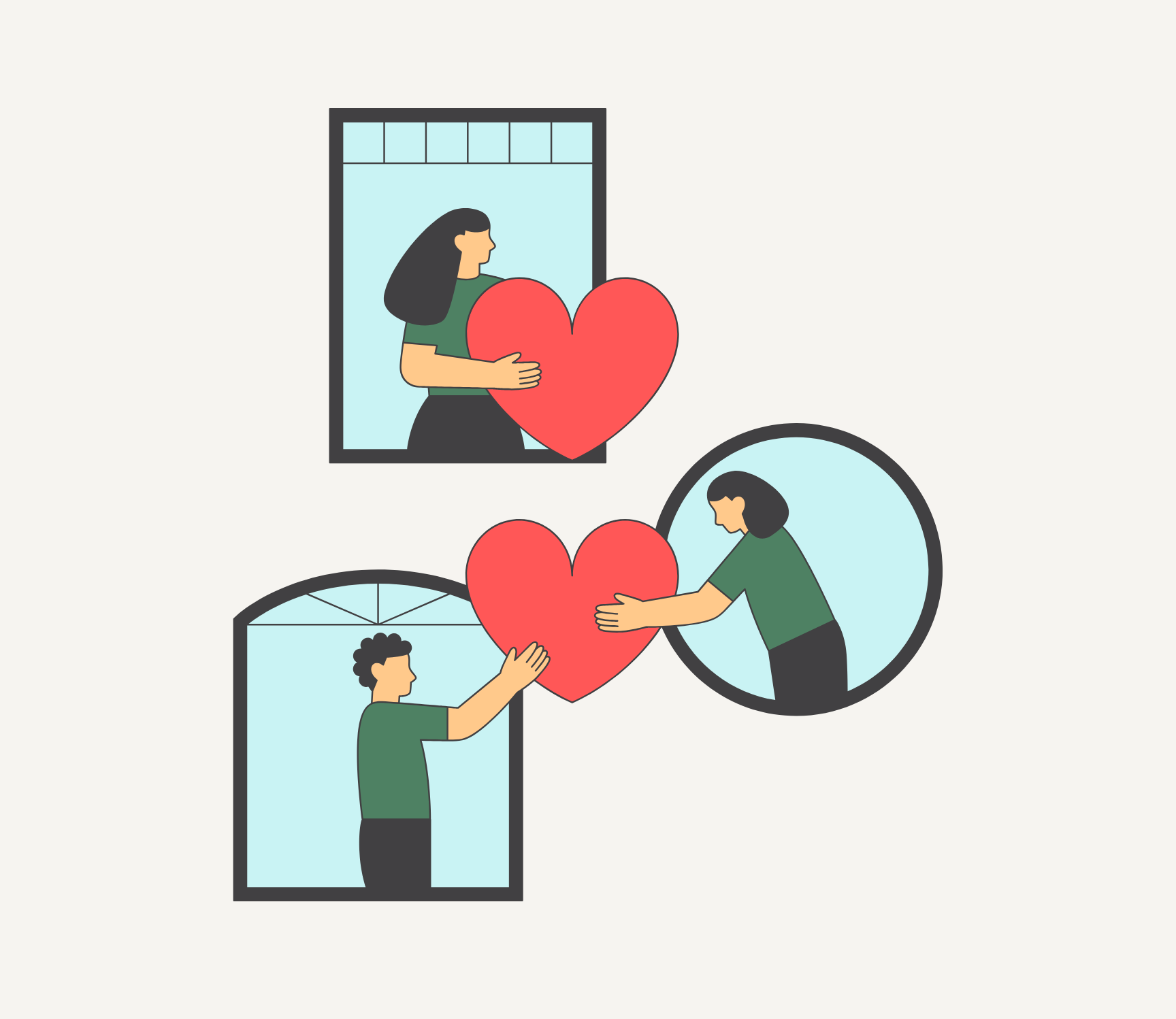You now have to spend 8 hours staring at your classmates in little screen boxes instead of in a classroom, you feel like you should be more productive but body parts (including your heart) are starting to ache…to all you computer-facing students and workers out there facing working from home as your new normal, this one’s for you.
First, as one Twitter user put perfectly, “You are not working from home; you are at your home during a crisis trying to work.” Please remember that, and to be kind to yourself regardless of how things are going. Being kind to yourself is the first step to being kind to the world.
Here are some tips that might make it *a little* bit easier.
Allow me to introduce myself. I’m Elissa, Channel Kindness reporter class of ‘18, and an occupational therapist-in-training. I have had some experience in helping people in behavior change, ergonomics and hand therapy; however, these recommendations are not intended to be a substitute for professional medical advice, diagnosis, or treatment. Do what works for you, and don’t do what doesn’t work for you. (Though some of the ergonomics stuff might take some time to get used to — our bodies sometimes have to adjust — use your own judgment.)
I’ve also recruited some of my friends, including some of my fellow Channel Kindness reporters (Ashley Lopez and Crystal Chan) and Born This Way Foundation staff (Aysha Mahmood, Shadille Estepan, and Josh Hollin), to try these out on and provide some tips of their own. So, let’s get started.
1. Make sure you are set up for success.
Ergonomics
Chances are, you will be on your computer for the majority of your day. You want to make sure you are as comfortable as you can be. For your body, this means being as neutral as you can be. Anytime you’re sitting at your desk, you want to be in the 90-90-90 position. This means 90-degree bend at your elbows, at your hips, and at your knees, with your feet flat on the ground and your head looking straight ahead (spine straight.)
Aysha (BTWF editor and program associate) will be our lovely model for some of this!
The easiest way is to invest in an external keyboard and mouse. When you’re sitting at your chair, your elbows should be by your sides at 90 degrees. Most people may have to bring their chair up or add some cushioning to achieve this. The keyboard should be within reach, so you don’t have to reach for it. Keep your wrists as neutral as possible, not bent in any way. While keeping your wrists neutral, it’s important to have them “float” or not rest too long on hard surfaces — you can always use a pair of socks as a cushion!
To bring your laptop up, you can use anything — I have a sturdy shoebox, Ash is using books. The top of the screen should be at eye-level, as our eyes naturally look down. The screen itself should be about an arm’s length away so you don’t have to strain your upper body forward. It’s helpful to have your laptop higher to reduce strain on the neck and upper back.
For my fellow petite friends, bringing the chair up might leave your legs dangling. Don’t let them, because it may strain your lower back (and let’s be real: it’s not comfortable.) It’s time to put those textbooks you haven’t read to use — make sure your feet are able to be flat and comfortable on a surface. I recently upgraded to a yoga block myself.

Eye strain is also a real thing — some of my friends get eye aches or headaches. Remember to blink! Studies have shown we blink 66% less than we normally do when we are working on the computer. This goes back to trying to be more conscious with blinking and taking breaks (Here are some eye exercises you can do on those breaks to relieve eye strain!)
Lighting is important — soft lighting is best (not sure why offices like fluorescents so much). Light (including sunlight) shouldn’t be direct — neither directly in your face nor directly in your screen’s face, which causes glare and makes your eyes work harder. Ideally, it would be indirect lighting — overhead or a lamp next to your screen. Play with the lighting a bit. Blue light glasses, a glare filter, or warm display settings (such as f.lux) for your screen are some relatively affordable ways to help reduce eye strain.
If you are working, it’s always worth asking your company to provide or reimburse you for equipment. But if new equipment isn’t an option, try your best to follow the 90/90/90 rule and take lots of breaks (see #3)! Laptops (or any screens) are not meant to be worked on 24/7, so making these changes will be key to reducing and preventing pain. Your body will thank you later.
Stay Organized Online
You also want to make sure you have everything you need for work or school from textbooks to software. I like to bookmark some of the most-used websites I need for easy access, such as email, Zoom, or Blackboard.
Make sure you also have the Wi-Fi and bandwidth — some companies are offering free Internet for students for a certain number of days (remember to check when they expire though!)
2. Build home/work boundaries.
It can be really easy to blur the lines between your school/work and home, because we’re always home now. Setting some boundaries between the two will help — here are some suggestions.
Space
It’s ideal to conduct professional and personal business in different places, though that might be less possible for some of our smaller spaces. My desk is about a foot from my bed, though I insist on working with my back to the bed, because I know if I see it, I will lay down more often than not. All in all, Ash summarizes it perfectly, if you can help it, “Don’t work on your bed.”
Time
Make a schedule that you can try to stick to, set “work hours”. Crystal Chan (Channel Kindness reporter class of ‘18 and high school student) schedules schoolwork for the early afternoon, and reserves nighttime for her passion projects and hobbies like watching television shows, reading, and knitting.
Shadille Estepan, BTWF Communications and Outreach Manager, suggests designating work and personal hours by putting both work and personal tasks on the calendar. This helps to give you an additional visual cue to signing on and off work.
Apparel
Some people like to dress up, which can help with telling your brain and body that it’s time for work/school (also probably helpful for those Zoom meetings). I personally am happy to be in sweatpants during this time, but I have a “work” cardigan I put on whenever I am working. It also helps to tell my roommates that I am in work mode.
3. Take breaks, and get some movement and stretching in.
Louder for the people in the back! Everyone says this but how many people actually take breaks? I personally could be better at this.
Here are some ways to remind yourself to take breaks during work:
a. Set multiple phone reminders to get up and stretch or switch positions every hour or so. When Josh Hollin (BTWF Intern) was in college, his professor told him about an audio engineer he knew who would set alarms on his phone every hour on the dot to remind him to take breaks. It wouldn’t matter if he was in the middle of an epiphany, he would honor this rule religiously and it really helped him keep his mind fresh.
b. Put up post-it notes around your computer or in your periphery — every time you get up, you can take one down. You can put whatever you want on the post-it notes, whether it’s break activities or inspirational quotes – as long as you get up for a break.
c. Drink more water — so you have to get up to umm, relieve yourself. It’s a natural break reminder. Every trip to the bathroom also reminds me to stretch my shoulders on the way. This will also help with eye strain and dry eyes!
d. All in all, take time to listen to your body and what it needs. Shadille tries to take mini breaks after a long series of calls or later in the day when she feels more tired.
Some days, I have trouble focusing and will just read news articles about the pandemic all day. Now, every time I open my laptop, I try to set an intention, e.g. to finish a report. Once I’m done, I have to get up and do something — I keep a list of chores and other break activities on a to-do list handy.
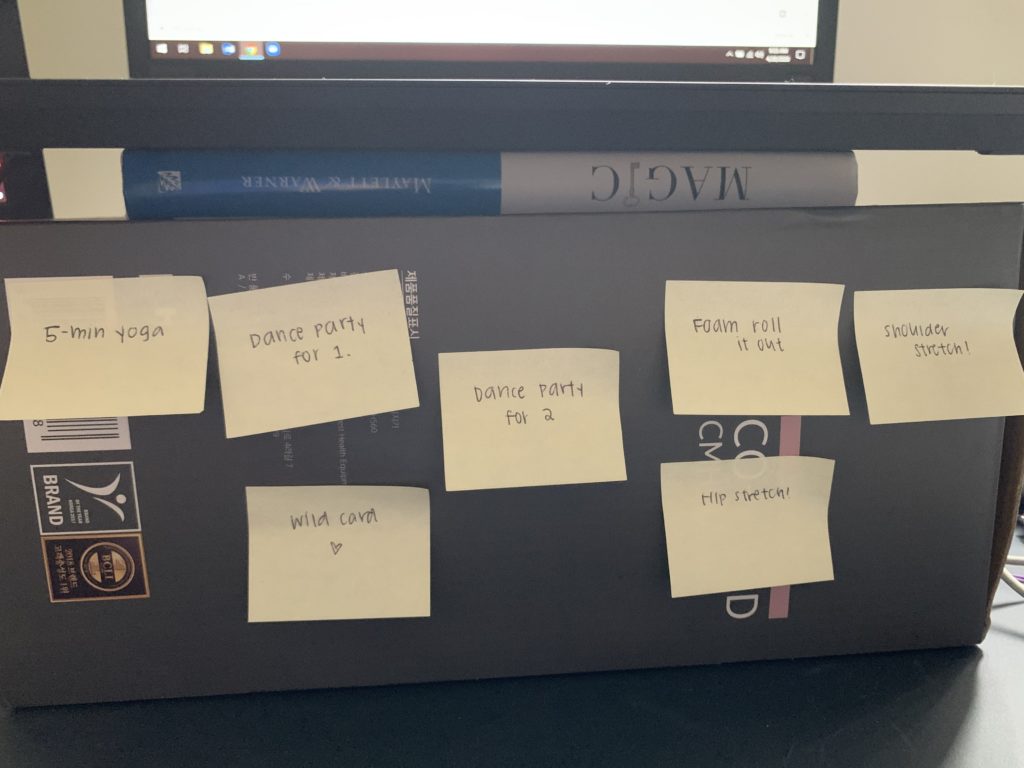
During these breaks, it’s important to get up from your desk and workspace. Josh recommends doing something that takes your mind off work completely, “This way, you can come back to your work with a fresh mind, and hopefully avoid burnout.”
Here are some suggestions for breaks:
- Make a trip to the fridge to get a midday snack
- Put on your favorite playlist and have a little dance party
- Take a walk outside to get some fresh air
- Give yourself a little massage and stretch out any muscles that might feel tight
Isabel Bueso, a disability advocate and activist, recommends Zumba and meditation. Here are some of her Zumba video recommendations, perfect for a 2-10 minute dance break:
- https://m.youtube.com/watch?v=ReTPtP6JMvk
- https://m.youtube.com/watch?v=jcq58q5HZqM
- https://m.youtube.com/watch?v=tA383GHGvlo
Many other apps are also offering free subscriptions during this time, including Down Dog for yoga (through July 1) and Nike Run Club for running.
Since you’re done reading now, what are you waiting for? Give yourself a little break!